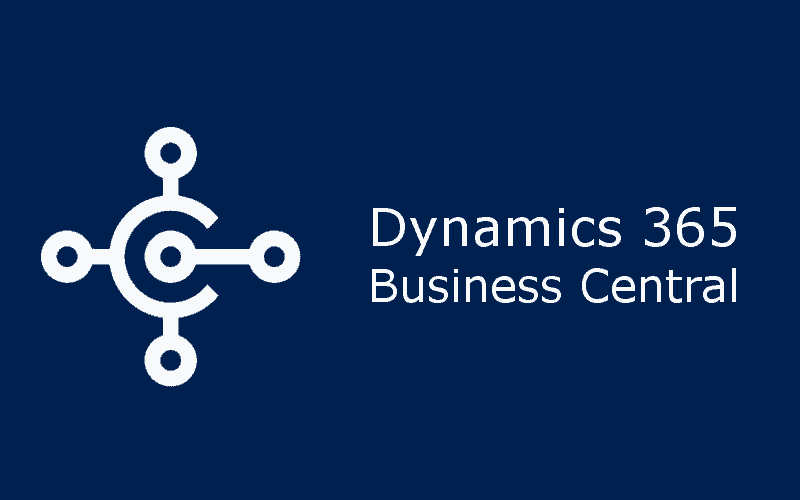The benefits of SaaS ERP. Software as a service or SaaS, is increasingly becoming the ERP model of choice.
Costly and inconvenient traditional ‘upgrades’ are becoming a thing of the past. SaaS models automatically makes new features and improved functionality available to its subscribers.
The benefits of SaaS ERP
- Removes cost implications of purchasing or ‘installing’ an upgrade.
- Removes down time altogether associated with upgrading to obtain new functionality.
- Ensures there are no steep learning curves as can be the case with perpetual licensing that it not upgraded regularly.
- Your software will never be incompatible with your hardware or end of life.
- Dynamics 365 Business Central allows you to control when new functionality is released into your system removing any disturbance to the working day.
- Automatic online backups provide you with peace of mind and remove the cost of online backup external software.
- Available from anywhere with an internet connection.
- Single monthly cost to include licensing and support simplifies budgeting.
The benefits of SaaS ERP Dynamics 365 Business Central
Dynamics 365 Business Central SaaS:
- Will run on any internet capable device.
- Provides an integrated ERP solution to include accounts, operations and CRM.
- Via Qi Ltd, using its Migrate Now! Software will accept your converted Sage data for a pain free migration.
- Is available as Essentials or Premium depending on whether you need full MRP or Service Desk capabilities.
- Is available with full and team users so that you can tailor your solution against job roles.
Some examples of the Dynamics 365 Business Central SaaS ERP October 2019 update from Microsoft
Allow Non Sequential Numbering
Business value
For many types of records, such as customer cards and warehouse activities, it is not a legal requirement that the assigned numbers are in sequence. To improve system performance and to give users flexibility to delete records, you can set up a number series to allow the assigned numbers to not be in sequence.
Cancel reminders and Finance Charge Memos
Business value
You can quickly correct mistakes during close-of-period work by canceling issued reminders or finance charge memos.
Feature details
Reminders and finance charge memos are usually created in batches—for example, at the end of the month—to remind your customers of due or overdue invoices. If incorrect information is detected during this busy period, you must be able to quickly correct such errors by canceling issued reminders or finance charge memos.
Carry line descriptions to G/L entries when posting
Business value
When reconciling or auditing data, such as expenses, it is useful to see the source document line description in the general ledger entries.
Use the copy document feature on blocked lines
Feature details
On the Sales & Receivables Setup, Purchases & Payables Setup, and Service Management Setup pages, you can choose the Copy Line Description to G/L Entry check box to define for sales, purchase, and service documents that the description text on lines of type G/L Account is carried to the resulting general ledger entries.
Aged Accounts Payable includes External Document Number field
Business value
The Aged Accounts Payable report is a tool for managing small business debt, planning your cash flow, and scheduling payments. It is important to have this information provided in a clear and flexible manner.
Feature details
The Aged Accounts Payable report has a refreshed, modern layout. You can now analyze data in the Aged Accounts Payable report based on the External Document Number field.
Batch-post sales and purchases as scheduled
Business value
Posting a large number of documents at once can take a while, reducing productive time for your employees. Such processes usually can be scheduled for off-peak hours or simply processed as background activities, eliminating the need to process documents one by one and making users wait for processing to be completed.
Feature details
You can now execute batch posting only in the background to avoid having long-running processes interfere with your work. Potential issues that occur during batch posting of documents can be found on the Error Message Register page. You can find the results of batch posting (for example: printouts) in the Report Inbox on your Role Center.
Reconcile payables with the External Document Number field
Business value
Using the External Document Number or the Vendor Invoice Number field in accounts payable reports greatly simplifies analysis and reconciliation of accounts payable for small businesses.
Feature details
You can now reconcile accounts payable using the External Document Number field in the Vendor Detail Trial Balance, Balance to Date, and Open Entries reports
Improved Data Filter Options for Multiple Values
Business Value
You can now easily customise the type of data you want to view and analyse in reports across multiple fields. This can be used for employees, customers and contacts enabling users to view relevant information for the task in hand. Views can then be saved and reused for data sets that are commonly required.
Why not get in touch with the team here at Qi Ltd to understand the benefits of migrating from Sage accounts to a scalable, affordable SaaS ERP solution?